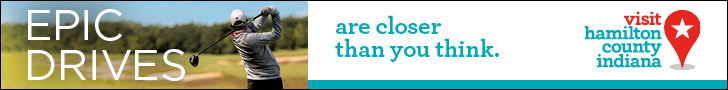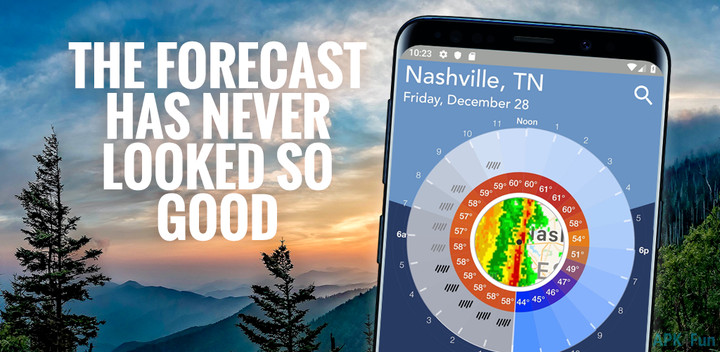New weather app provides hour-by-hour weather forecasting on a simple clock interface that integrates with your phone’s calendar to ensure your events are always accompanied by clear, blue skies
Most weather apps are text heavy and full of tabular data which requires users to sift through multiple pages to get a complete picture of the day’s weather. Atmosphere Weather, launching today for iOS and Android, is a new take on the weather forecast with a unique interface that gives an easy to read at a glance view.
Atmosphere Weather was designed with the notion in mind that the forecast cannot be separated from time, so why not render the forecast around a clock interface. The app’s simple-to-use home screen showcases the important forecast information you need in one place so you can track sunny skies and temperatures around your city hour-by-hour over the a 24-hour period.
The app’s clock interface is based on a 24-hour clock which shows weather icons at the time of forecast for that day. Circling around a radar map of your city are hourly temperatures with highs and lows indicated with a colorful background. Atmosphere Weather’s unique presentation of sky conditions is simple—it renders the color of the sky. No words and no icons, just blue for blue skies, grey for overcast and 98 shades of cloudiness in between. This gives a much simpler way of finding out when blue skies are ahead—the main goal of the app.
“I designed Atmosphere Weather to give people a new go-to weather app that cuts through the noise and shows what we’re all after—blue skies,” said Paxton Calvanese, creator of Atmosphere Weather and founder of Concept Elements, LLC. “This app was inspired by my aviation app, Wx24Pilot, an ‘at a glance’ weather app for the aviation industry. After discovering that the same technology could help more than just pilots, I designed Atmosphere Weather to simplify weather for the masses.”
The app can also be synced to your phone’s calendar which automatically populates your scheduled events for that day within the clock interface. This allows you to quickly view what the weather will be like for your calendar events. For when you need to see hour-by-hour time throughout the week, there’s a seven-day time slider which scrolls to show the weather—providing a way to narrow down the best time to venture outside and avoid harsh weather.
The Atmosphere Weather app can be found in the iTunes and Google Play stores. Atmosphere Weather is free for the first two weeks and then a subscription is $3.99/year. For more information, visit https://www.atmosphereweather.com/.
New Information- Atmosphere Weather is now a free model
Atmosphere Weather, which was originally a subscription-based app only, has recently moved over to a free model with the option to pay $3.99/year for the subscription. The difference between the two formats is that the free version will have some in-app advertisements and does not have the option to sync to your phone’s event calendar. When downloaded, users will get a two-week free trial of the subscription app before it turns over to the free version and provides you the option to upgrade.
Direct App Store download: https://itunes.apple.com/us/app/atmosphere-weather/id1348357998?ls=1&mt=8
Direct Google Play store download:https://play.google.com/store/apps/details?id=com.atmosphereweather